One of the best ways to start converting colleagues to the wonders of the Web is to introduce them to the vast array of content on YouTube that is suitable for education purposes. If you work in a school with a slow connection then you will be familiar with the circular loading indicator that can stay like that for what seems an eternity. Not conducive to good classroom practice unfortunately. By the time it loads your kids are in their next class!
Solution. Download the video from YouTube using a conversion tool. I’ve spoken of keepvid before which has been my preferred option. This has involved me going to the keepvid site and copying and pasting the YouTube url once I’m there.
Better solution. Alec Couras, ably assisted by Melanie Gibb, alerted me on Twitter to kickyoutube. It is quite simply the easiest method I’ve seen yet to download a video to a different format. All you need to do is delete the ‘au.’ (or www.) in the url and type the word ‘kick’ in front of the word ‘youtube’ and then press enter. Kickyoutube is enabled and you are presented with a toolbar with differing options for file conversion. You select your preferred option and press go and your download begins. Dead simple. There are even options for conversions for the iPhone and PSP as well as the garden variety options. Some options may not be available at the time and they will not be highlighted if that is the case.
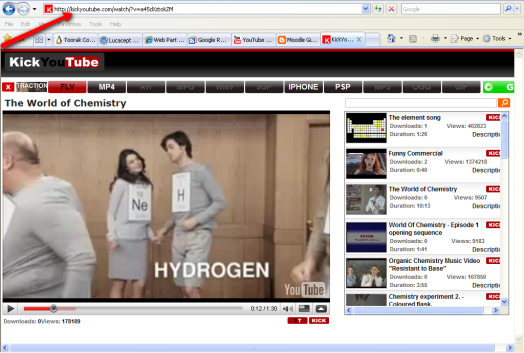
The following screencast gives a good visual explanation of how it works;
Richard Byrne, who writes at Free Technology for Teachers, (and just quietly Richard, you are a blogging dynamo! Do you ever sleep?) has posted recently about YouTube’s new initiative with downloads. Here’s what he reported;
YouTube is introducing a download option on some videos. I haven’t seen any official announcements from YouTube, but there are some videos on YouTube that now have a small download link located just below play menu.
This is an even easier option, but like Richard says, it’s not available for all videos at the moment. All you need to do is click on the download link and a file download to MPEG 4 format begins.
It will be nice to return to school with some new and very easy options for downloads from YouTube to share with my colleagues. We may not even need to do this with some changes that are afoot. We are moving from a 2mg internet connection to 20mg and I can’t wait to see what a difference that is going to make for our school and our connectivity. I’m expecting great things!

Can you download this so it can be used in a DVD player? I am teaching in a room that only has access to a DVD player. I tried downloading a video clip using vixynet (a suggestion from a commenter on my blog), but I can’t get it to download into a format that my DVD player can read. It would be nice to be able to use files downloaded from YouTube for schools that block YouTube.
You would have to burn the videos you have downloaded onto a DVD I would think Virginia. Is there a way for you to connect a laptop (if you are using one) to the TV in your room? I know this is what we do at my school in rooms that don’t have data projectors.
Hi Jenny
An even faster way is to use firefox and use the add on https://addons.mozilla.org/en-US/firefox/addon/3006
Download helper sits next to the Awesome bar and it is a one click download….by far the fastest way.
You’ve got to love Firefox add ons!
Thanks Simon (and great to have you commenting) – great tip that I’m sure people will appreciate. I’ve got to let go of my Internet Explorer habit and switch onto Firefox. I know you would expect me to be using it, but i have to admit habit with IE has persisted. Now that Google Notebook is set to disappear I’m going to have to switch to Zoho Notebook. I’ve heard they are introducing a firefox add-on for ease of use. Another reason to make the switch.
Thanks for the how-to Jenny. I have just come across this and was having a look to see what others have said about it. I like simple tools, much better when encouraging staff use. This offers such an easy way of ensuring useful videos can be shown when needed, without the staff worrying if the internet is working, or remembering complicated instructions.
I’ve shown a few staff this tool this week and they have been very impressed. I also had the opportunity to show most of the Yr 9 students and i can tell you their ears pricked up – very relevant to their lives!
Fantastic post you have established here! The world wide web is full of unsuitable authorship and I was grabbed by your clarity. Your determinations are exact and I will directly subscribe to your rss feed to remain up to date with your up future postings. Yes! I accept it, your publishing style is exceptional and i will now work harder on bettering mine.
Thanks for sharing this. Keep up the great work. I love Yahoo.
Download helper sits next to the Awesome bar and it is a one click download….by far the fastest way.
You’ve got to love Firefox add ons!
tr
I am often to running a blog and i actually admire your content. The article has actually peaks my interest. I am going to bookmark your site and preserve checking for new information.
Thanks for this information. There are several ways like this such as adding a “want” or “kiss”. I like this easy way. Thanks again for your useful article!